When I found out these keyboard shortcuts, I just had to share with you. I'm not sure why this isn't publicized more widely!
I made a short video of the shortcuts. It's easier to understand once you see the shortcuts in action. You may need to select the full-screen mode to see better (button under the "You" of YouTube logo).
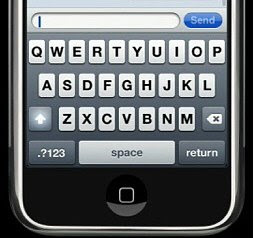 Before
Before - To type a sentence such as -- They've thought of it all! -- you'd need to toggle back and forth between the alpha character keyboard and the numbers/symbols keyboard using the .?123 button. The apostrophe and exclamation mark are on the numbers/symbols keyboard.
- Apostrophes are automatically inserted for you in common contractions. Just type the word without the apostrophe and the iPhone automatically will insert the apostrophe. For words which may be words without the apostrophe (eg. we're/were, it's/its), just type the last letter twice and the word will be contracted. So type weree for the word we're.
- To just access one number or symbol while remaining on the alpha character keyboard, select the .?123 button. Next, WITHOUT LIFTING YOUR FINGER, drag your finger to the character that you want. Then let go. Notice that this will print on the screen, and your keyboard returns automatically to the alpha characters.
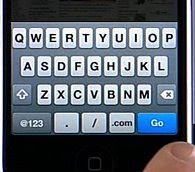
Before
- In the Safari browser, there is a .com button when typing an URL address. However, what about .edu or .org? Before, I'd type the letters in manually.
Now
